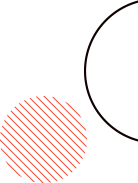In the world of professional photo editing, two powerful techniques dominate the industry: clipping path and image masking. While both are used to isolate objects from their backgrounds, they serve different purposes and are suited to different types of images. Understanding when to use clipping path and when to opt for image masking can save you time, improve your workflow, and ensure superior results.
This blog will provide a comprehensive comparison of these two techniques, their applications, and the scenarios in which each is the best choice.
What is Clipping Path?

Clipping path is a vector-based technique used to outline and separate objects from their backgrounds. It is created using the Pen Tool in software like Adobe Photoshop. The process involves drawing a precise path around the object to isolate it from the rest of the image.
When to Use Clipping Path
Clipping path is ideal for:
- Sharp Edges: Objects with defined, hard edges like boxes, furniture, electronic gadgets, or books.
- Simple Shapes: Objects with simple or geometric shapes where outlining is straightforward.
- E-commerce Products: Apparel, accessories, and other items for online stores that require clean and consistent backgrounds.
What is Image Masking?
Image masking is a technique used to hide or reveal parts of an image without altering its original pixels. It is often employed for objects with soft or intricate edges, such as fur, hair, or transparent materials. Masking involves using tools like layer masks, alpha channels, or specialized brushes in Photoshop to separate the object.
When to Use Image Masking
Image masking is best suited for:
- Complex Edges: Objects with fine details, such as hair, feathers, or fur.
- Transparency: Glass, water, or other semi-transparent materials that need to retain their natural look.
- High Precision: Images with gradients, soft shadows, or intricate textures that require detailed adjustments.
When to Use Clipping Path
E-commerce Product Photos
For online retailers, a clean and consistent white background is essential for showcasing products. Clipping path is perfect for isolating objects with sharp edges, such as shoes, handbags, or gadgets.
Logo and Graphic Design
Clipping path is often used in graphic design to remove backgrounds from logos and other simple shapes for use in promotional materials.
Advertising Banners
For banners and advertisements, clipping path ensures the subject stands out by removing any distracting background elements.
When to Use Image Masking
Fashion and Beauty Photography
Models with flowing hair or intricate clothing details require the precision of image masking to achieve a professional look.
Animals and Nature Photography
Images with animals, fur, or feathers often rely on image masking to maintain the natural appearance of the subject.
Glass and Transparent Objects
Products like glasses, bottles, or decorative items need masking to retain their transparent and reflective qualities.
Layered Editing
If an image requires layered adjustments or specific parts need to be hidden temporarily, masking is the go-to method.
Combining Clipping Path and Image Masking

In many cases, clipping path and image masking are used together to achieve the best results. For example:
- Clipping path can be used to define the general outline of the object.
- Image masking can then be applied to refine edges, especially for hair, fur, or transparent areas.
This hybrid approach ensures precision while saving time on complex edits.
Which Technique Should You Choose?
To decide between clipping path and image masking, consider the following:
- Object’s Edge Type: Use clipping path for hard edges and image masking for soft, detailed edges.
- Object Complexity: Clipping path works for simple shapes, while masking handles intricate and transparent elements better.
- Time vs. Quality: Clipping path is faster for straightforward edits, but masking offers higher quality for complex images.
Why Choose Advanced Clipping Path for Your Image Editing Needs?
At Advanced Clipping Path, we offer both clipping path and image masking services tailored to your specific needs. Our team of skilled professionals ensures precision, speed, and quality in every project, whether it’s a simple e-commerce product photo or a detailed fashion shoot.
Key Benefits of Our Services:
- Expert editors for both clipping path and masking techniques.
- Affordable rates with bulk discounts for high-volume projects.
- Quick turnaround times to meet your deadlines.
- Tailored solutions for businesses across industries.
Conclusion
Clipping path and image masking are essential tools in professional photo editing, each with its unique strengths and applications. By understanding their differences and knowing when to use each technique, you can enhance the quality of your images and elevate your brand’s visual appeal.
If you’re unsure which technique is best for your project, reach out to Advanced Clipping Path for expert advice and services. We’ll help you achieve flawless results that exceed expectations.
Contact us today to get started!